1.1.6. Payout Transactions¶
Process Payout transaction¶
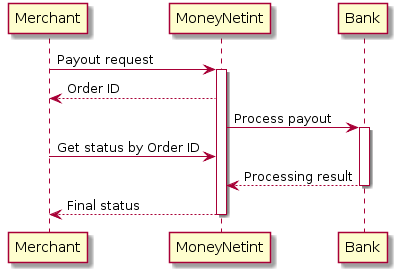
The End point ID is an entry point for incoming Merchant’s transactions and is actually the only MoneyNetint object which is exposed via API.
Payout Request Parameters¶
In order to initiate a Payout transaction Merchant sends an HTTPS POST request with the parameters specified in Payout Request Parameters Table below.
| Payout Request Parameter | Length/Type | Comment | Necessity* |
|---|---|---|---|
| account_number | 24/String | Account Number | Mandatory |
| currency | 3/String | Currency the transaction is charged in (three-letter currency code). Sample values are: USD for US Dollar EUR for European Euro | Mandatory |
| amount | 10/Numeric | Amount to be charged. The amount has to be specified in the highest units with . delimiter. For instance, 10.5 for USD means 10 US Dollars and 50 Cents | Mandatory |
| client_orderid | 128/String | Merchant order identifier. | Mandatory |
| bank_name | 255/String | Bank Name | Mandatory |
| bank_branch | 255/String | Bank Branch Name | Mandatory |
| first_name | 50/String | Receiver first name | Conditional* |
| last_name | 50/String | Receiver last name | Conditional* |
| phone | 50/String | Receiver phone | Conditional* |
| 128/String | Customer’s E-mail | Conditional* | |
| ipaddress | 7-45/String | Customer’s IP address (IPv4 or IPv6) | Conditional* |
| purpose | 128/String | Payout purpose | Conditional* |
| bank_code | 3/String | Bank code | Conditional* |
| bank_address1 | 255/String | Bank address | Conditional* |
| bank_zip_code | 255/String | Bank postal ZIP code | Conditional* |
| routing_number | 16/String | Routing number used to identify specific bank branches in China | Conditional* |
| credit_card_number | 20/Numeric | Customer’s credit card number. | Conditional* |
| card_printed_name | 128/String | Customer’s full name, as printed on the card | Conditional* |
| expire_month | 2/Numeric | Credit card expiration month | Conditional* |
| expire_year | 4/Numeric | Credit card expiration year | Conditional* |
| cvv2 | 3-4/Numeric | Customer’s CVV2 code. CVV2 (Card Verification Value) is a three- or four-digit number AFTER the credit card number in the signature area of the card. | Conditional* |
| bank_province | 255/String | Bank province | Optional |
| bank_area | 255/String | Bank area | Optional |
| account_name | 128/String | Bank account | Optional |
| order_desc | 64/String | Brief order description | Optional |
| server_callback_url | 128/String | URL the transaction result will be sent to. Merchant may use this URL for custom processing of the transaction completion, e.g. to collect sales data in Merchant’s database. See more details at Merchant Callbacks | Optional |
Payout Request Example¶
account_number=1234567890
&amount=100
&bank_branch=test
&bank_name=test
&client_orderid=12345
¤cy=USD
&oauth_consumer_key=payout_test
&oauth_nonce=EqINVv5rkhx
&oauth_signature_method=HMAC-SHA1
&oauth_timestamp=1513785920
&oauth_version=1.0
&routing_number=123456
Payout Response¶
| Payout Request Parameters | Description |
|---|---|
| type | The type of response. May be async-response, validation-error, error. If type equals validation-error or error, error-message and error-code parameters contain error details. |
| paynet-order-id | Order id assigned to the order by MoneyNetint |
| merchant-order-id | Merchant order id |
| serial-number | Unique number assigned by MoneyNetint server to particular request from the Merchant. |
| error-message | If status is error this parameter contains the reason for decline or error details |
| error-code | The error code is case of error status |
Payout Response Example¶
type=async-response
&serial-number=00000000-0000-0000-0000-0000000624e8
&merchant-order-id=59e1e3ca-5d44-11e1-b3d6-002522b853b4
&paynet-order-id=94935
Process Payout Form transaction¶
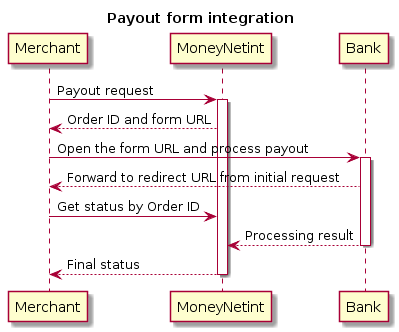
The End point ID is an entry point for incoming Merchant’s transactions and is actually the only MoneyNetint object which is exposed via API.
Payout Form Request Parameters¶
In order to initiate a Payout transaction Merchant sends an HTTPS POST request with the parameters specified in Payout Form Request Parameters Table below.
| Payout Request Parameter | Length/Type | Comment | Necessity* |
|---|---|---|---|
| account_number | 24/String | Account Number | Mandatory |
| currency | 3/String | Currency the transaction is charged in (three-letter currency code). Sample values are: USD for US Dollar EUR for European Euro | Mandatory |
| amount | 10/Numeric | Amount to be charged. The amount has to be specified in the highest units with . delimiter. For instance, 10.5 for USD means 10 US Dollars and 50 Cents | Mandatory |
| client_orderid | 128/String | Merchant order identifier. | Mandatory |
| redirect_url | 1024/String | URL the merchant or customer will be redirected to upon completion of the transaction. Please note that the user will be redirected in any case, no matter whether the transaction is approved or declined. You should not use this parameter to retrieve results from MoneyNetint gateway, because all parameters go through user’s browser and can be lost during transmission. To deliver the correct payment result to your backend use server_callback_url instead. | Mandatory |
| bank_name | 255/String | Bank Name | Conditional* |
| bank_branch | 255/String | Bank Branch Name | Conditional* |
| first_name | 50/String | Receiver first name | Conditional* |
| last_name | 50/String | Receiver last name | Conditional* |
| phone | 50/String | Receiver phone | Conditional* |
| 128/String | Customer’s E-mail | Conditional* | |
| ipaddress | 7-45/String | Customer’s IP address (IPv4 or IPv6) | Conditional* |
| purpose | 128/String | Payout purpose | Conditional* |
| bank_code | 3/String | Bank code | Conditional* |
| bank_address1 | 255/String | Bank address | Conditional* |
| bank_zip_code | 255/String | Bank postal ZIP code | Conditional* |
| routing_number | 16/String | Routing number used to identify specific bank branches in China | Conditional* |
| bank_province | 255/String | Bank province | Optional |
| bank_area | 255/String | Bank area | Optional |
| account_name | 128/String | Bank account | Optional |
| order_desc | 64/String | Brief order description | Optional |
| server_callback_url | 1024/String | URL the transaction result will be sent to. Merchant may use this URL for custom processing of the transaction completion, e.g. to collect sales data in Merchant’s database. See more details at Merchant Callbacks | Optional |
| merchant_form_data | 128/String | Parameters sent in merchant_form_data API parameter are parsed into macros with the same name, the parameter is url-encoded, example: testparam%3Dtest1%26mynewparam%3Dtest2 and is parsed into $MFD_testparam = test1 and $MFD_mynewparam = test2 macros in the form. Parameter name characters[a-zA-Z0-9], parameter value characters[a-zA-Z0-9], control characters [=&], 2MB max size | Optional |
Payout Form Request Example¶
account_number=1234567890
&amount=100
&bank_branch=test
&bank_name=test
&client_orderid=12345
¤cy=USD
&oauth_consumer_key=payout_test
&oauth_nonce=EqINVv5rkhx
&oauth_signature_method=HMAC-SHA1
&oauth_timestamp=1513785920
&oauth_version=1.0
&routing_number=123456
Payout Form Response¶
| Payout Request Parameters | Description |
|---|---|
| type | The type of response. May be async-response, validation-error, error. If type equals validation-error or error, error-message and error-code parameters contain error details. |
| paynet-order-id | Order id assigned to the order by MoneyNetint |
| merchant-order-id | Merchant order id |
| serial-number | Unique number assigned by MoneyNetint server to particular request from the Merchant. |
| error-message | If status is error this parameter contains the reason for decline or error details |
| error-code | The error code is case of error status |
| redirect_url | The URL to the page where the Merchant should redirect the client’s browser. Merchant should send HTTP 302 redirect, see General Payment Form Process Flow |
Payout Form Response Example¶
type=async-response
&serial-number=00000000-0000-0000-0000-0000000624e8
&merchant-order-id=59e1e3ca-5d44-11e1-b3d6-002522b853b4
&paynet-order-id=94935
&redirect_url=https://pne-sandbox.moneynetint.com/paynet/form/init/BB411111...222
Payout and payout-form requests authorization and debug¶
OAuth realm="",
oauth_version="1.0",
oauth_signature_method="HMAC-SHA1",
oauth_consumer_key="merchantlogin",
oauth_timestamp="1513785920",
oauth_nonce="EqINVv5rkhx",
oauth_signature="9bSeUoR5yJSSJ4KPhotT%2BofEHSQ%3D"
Testing account_number values:
- account_number = 1234567890 to get APPROVED
- account_number = 0987654321 to get DECLINED
- account_number = 1987654321 to get PROCESSOR_INTERNAL_ERROR
| normalized parameters |
|---|
| signature base string |
|---|
| signature |
|---|
| authorization header |
|---|
|
Order status¶
Merchant must use Order status API call to get the customer’s order transaction status. After any type of transaction is sent to MoneyNetint server and order id is returned, Merchant should poll for transaction status. When transaction is processed on MoneyNetint server side it returns it’s status back to Merchant and at this moment the Merchant is ready to show the customer transaction result, whether it’s approved or declined.
Status API URL¶
For integration purposes use staging environment pne-sandbox.moneynetint.com instead of production pne-gate.moneynetint.com. Status API calls are initiated through HTTPS POST request by using URL in the following format:
The End point ID is an entry point for incoming Merchant’s transactions for single currency integration. https://pne-gate.moneynetint.com/paynet/api/v2/status/ENDPOINTID
The End point group ID is an entry point for incoming Merchant’s transactions for multi currency integration. https://pne-gate.moneynetint.com/paynet/api/v2/status/group/ENDPOINTGROUPID
Order status call parameters¶
| Status call parameters | Description |
|---|---|
| login | Merchant login name |
| client_orderid | Merchant order identifier of the transaction for which the status is requested |
| orderid | Order id assigned to the order by MoneyNetint |
| by-request-sn | Serial number assigned to the specific request by MoneyNetint. If this field exist in status request, status response return for this specific request. |
| control | Checksum used to ensure that it is MoneyNetint (and not a fraudster) that initiates the callback for a particular Merchant. This is SHA-1 checksum of the concatenation login + client-order-id + paynet-order-id + merchant-control. See Order status API call authorization through control parameter for more details about generating control checksum. |
Order Status Response¶
| Status Response Parameter | Description |
|---|---|
| type | The type of response. May be status-response |
| status | See Status List for details. |
| amount | Amount of the initial transaction. |
| paynet-order-id | Order id assigned to the order by MoneyNetint |
| merchant-order-id | Merchant order id |
| phone | Customer phone. |
| html | HTML code of 3D authorization form, encoded in application/x-www-form-urlencoded MIME format. Merchant must decode this parameter before showing the form to the Customer. The MoneyNetint System returns the following response parameters when it gets 3D authorization form from the Issuer Bank. It contains auth form HTML code which must be passed through without any changes to the client’s browser. This parameter exists and has value only when the redirection HTML is already available. For non-3D this never happens. For 3D HTML has value after some short time after the processing has been started. |
| redirect-to | For 3Ds authorization the merchant can redirect the customer to URL provided in this parameter instead of rendering the page provided in html parameter. The redirect-to parameter is returned only if the html parameter is returned. This parameter must be used to work with 3DS 2.0. |
| serial-number | Unique number assigned by MoneyNetint server to particular request from the Merchant. |
| last-four-digits | Last four digits of customer credit card number. |
| bin | Bank BIN of customer credit card number. |
| card-type | Type of customer credit card (VISA, MASTERCARD, etc). |
| gate-partial-reversal | Processing gate support partial reversal (enabled or disabled). |
| gate-partial-capture | Processing gate support partial capture (enabled or disabled). |
| transaction-type | Transaction type (sale, reversal, capture, preauth). |
| processor-rrn | Bank Receiver Registration Number. |
| processor-tx-id | Acquirer transaction identifier. |
| receipt-id | Electronical link to receipt https://pne-gate.moneynetint.com/paynet/view-receipt/ENDPOINTID/receipt-id/ |
| name | Cardholder name. |
| cardholder-name | Cardholder name. |
| card-exp-month | Card expiration month. |
| card-exp-year | Card expiration year. |
| card-hash-id | Unique card identifier to use for loyalty programs or fraud checks. |
| Customer e-mail. | |
| bank-name | Bank name by customer card BIN. |
| terminal-id | Acquirer terminal identifier to show in receipt. |
| paynet-processing-date | Acquirer transaction processing date. |
| approval-code | Bank approval code. |
| order-stage | The current stage of the transaction processing. See Order Stage for details |
| loyalty-balance | The current bonuses balance of the loyalty program for current operation. if available |
| loyalty-message | The message from the loyalty program. if available |
| loyalty-bonus | The bonus value of the loyalty program for current operation. if available |
| loyalty-program | The name of the loyalty program for current operation. if available |
| descriptor | Bank identifier of the payment recipient. |
| error-message | If status in declined, error, filtered this parameter contains the reason for decline |
| error-code | The error code is case status in declined, error, filtered. |
| by-request-sn | Serial number from status request, if exists in request. Warning parameter amount always shows initial transaction amount, even if status is requested by-request-sn. |
| verified-3d-status | See 3d Secure Status List for details |
| verified-rsc-status | See Random Sum Check Status List for details |
Order Status Response Example¶
type=status-response
&serial-number=00000000-0000-0000-0000-0000005b5044
&merchant-order-id=902B4FF5
&processor-tx-id=PNTEST-159884
&paynet-order-id=159884
&status=approved
&amount=10.42
&descriptor=test-usd
&gate-partial-reversal=enabled
&gate-partial-capture=enabled
&transaction-type=sale
&receipt-id=a5061379-6ff5-3565-a9ba-1b8a814d04f6
&name=TEST HOLDER
&cardholder-name=TEST HOLDER
&card-exp-month=1
&card-exp-year=2016
&email=john.smith@gmail.com
&processor-rrn=510321889824
&approval-code=242805
&order-stage=sale_approved
&last-four-digits=9001
&bin=520306
&card-type=MASTERCARD
&phone=12063582043
&bank-name=CITIBANK
&paynet-processing-date=2015-04-09 17:14:26 MSK
&by-request-sn=00000000-0000-0000-0000-0000005b2a8a
&card-hash-id=1493114
&verified-3d-status=AUTHENTICATED
&verified-rsc-status=AUTHENTICATED
Status request authorization through control parameter¶
The checksum is used to ensure that it is Merchant (and not a fraudster) that sends the request to MoneyNetint. This SHA-1 checksum, the parameter control, is created by concatenating of the values of the parameters in the following order:
- login
- client_orderid
- orderid
- merchant_control
For example assume the following values are corresponds the parameters above:
| Parameter Name | Parameter Value |
|---|---|
| login | cool_merchant |
| client_orderid | 5624444333322221111110 |
| orderid | 9625 |
| merchant_control | r45a019070772d1c4c2b503bbdc0fa22 |
The complete string example may look as follows:
cool_merchant56244443333222211111109625r45a019070772d1c4c2b503bbdc0fa22
Encrypt the string using SHA-1 algorithm. The resultant string yields the control parameter which is required for authorizing the callback. For the example control above will take the following value:
c52cfb609f20a3677eb280cc4709278ea8f7024c
Server callback result¶
Upon completion of request processing by the System it returns the result on the specified server_callback_url with the parameters described in Merchant Callbacks
The checksum is used to ensure that the callback is initiated for a particular Merchant, and not for anybody else claiming to be such Merchant. This SHA-1 checksum, the control parameter, is created by concatenation of the parameters’ values in the following order:
- status
- orderid
- client_orderid
- merchant_control
A complete string example may look as follows:
approvedS279G323P4T1209294c258d6536ababe653E8E45B5-7682-42D8-6ECC-FB794F6B11B1
Encrypt the string using SHA-1 algorithm. The resultant string yields the control parameter. For the above-mentioned example the control will take the following value:
e04bd50531f45f9fc76917ac78a82f3efaf0049c
All parameters are sent via GET method.
For more information, see Merchant Callbacks
