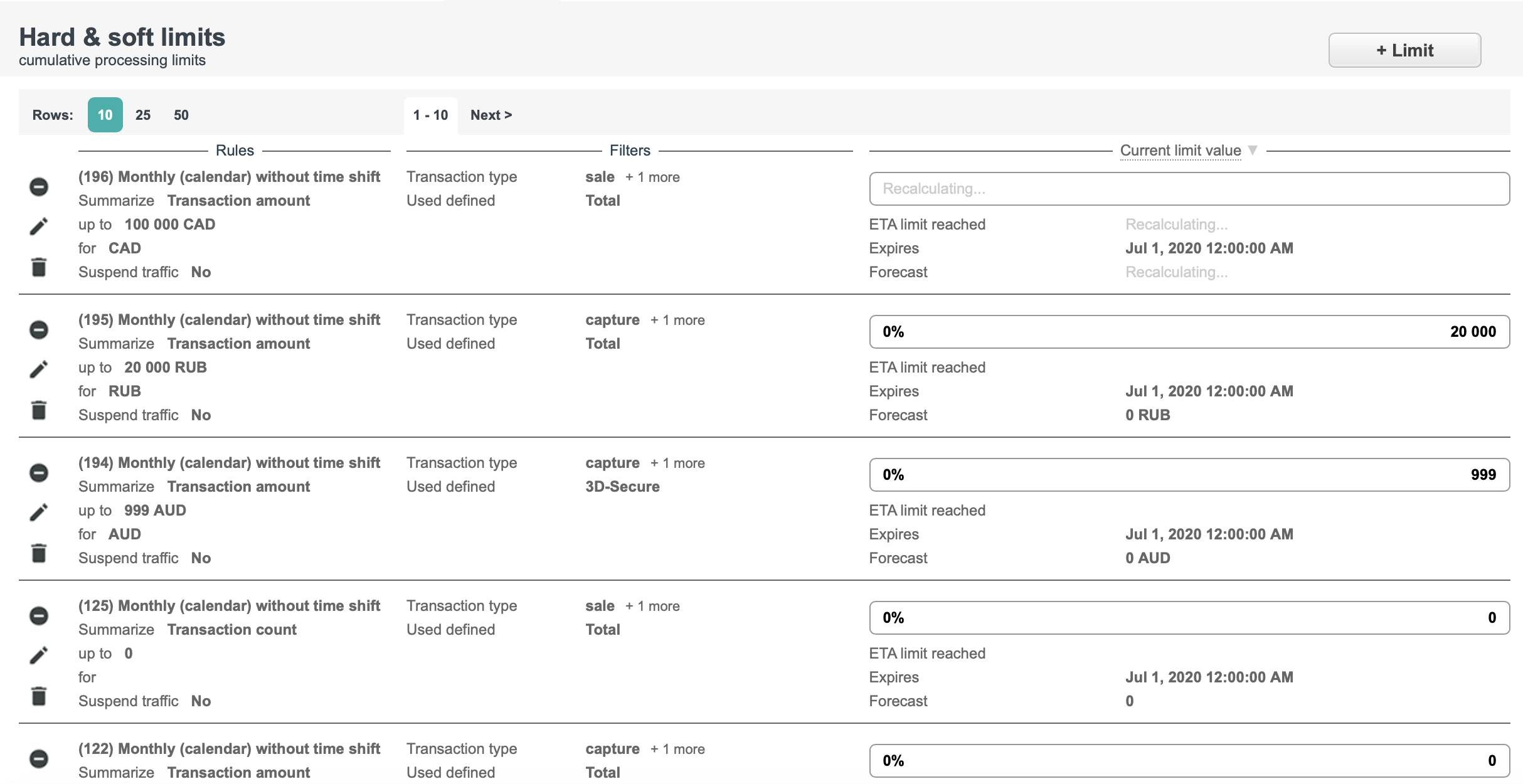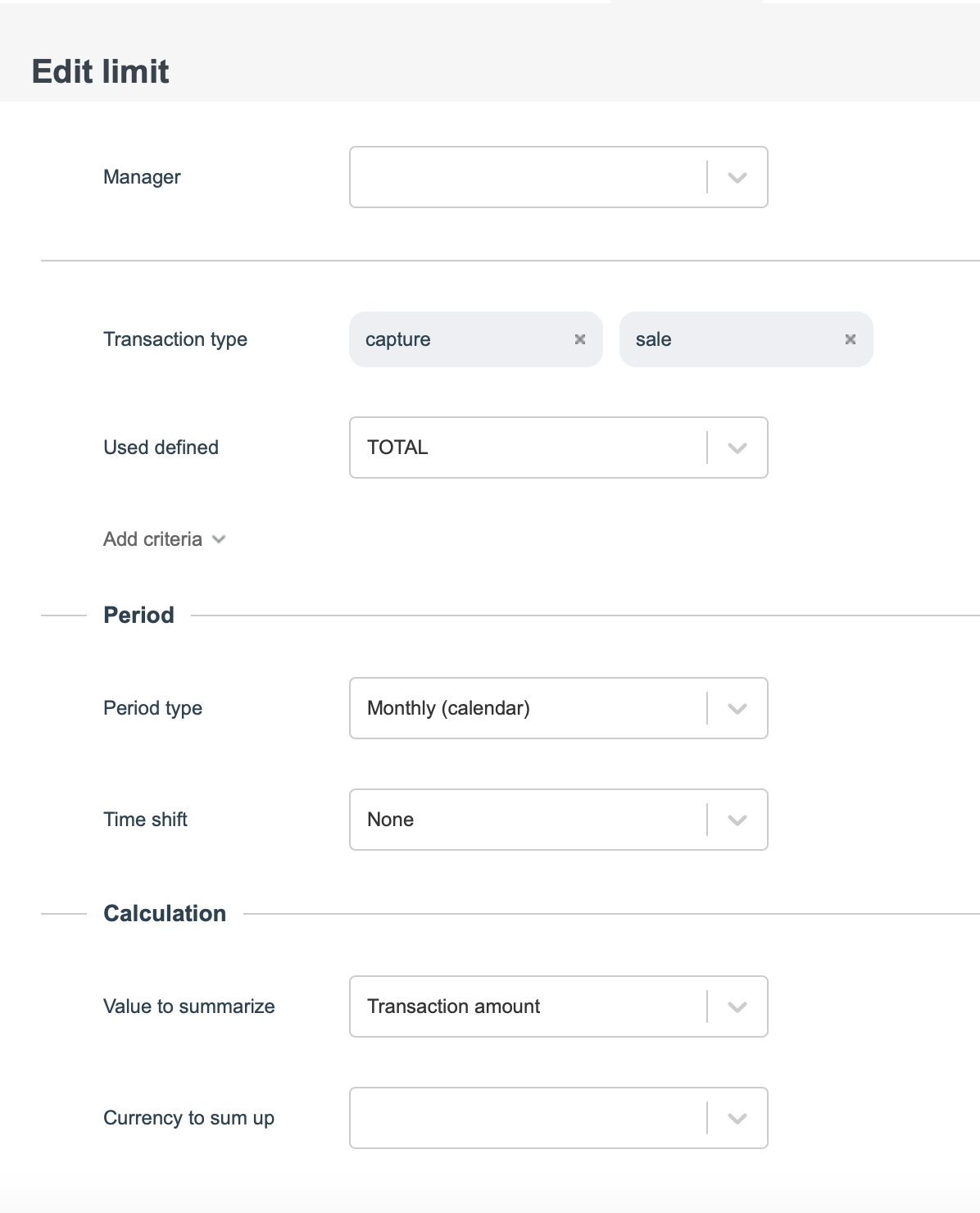3.6. Processing limits¶
3.6.1. Processing limits¶
New Hard & soft limits and cumulative processing limits can be found at Tools-Processing limits. This screen contains all previously configured limits.
Main features:
- Visualization
- Flexible settings
- Multicurrency
- Alerting by e-mail
- Warning limits (several thresholds)
- Stop limit
- Forecast for daily and monthly limits in the context of one period
- Trend for daily limits in the context of several days
3.6.2. Setting up a new limit¶
Set up a new limit by pressing “+Limit”:
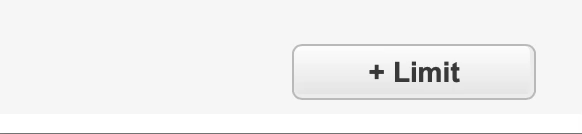
New limit can be set up with several parameters:
- Manager
- Transaction type
- User defined. Can be Total, 3D Secure, Not 3D Secure or Payout.
- Additional criteria:
- Endpoint. After selecting End point it’s not possible to select Merchant.
- Merchant. After selecting Merchant it’s not possible to select End point.
- Gate. After selecting Gate it’s not possible to select Processor.
- Processor. After selecting Processor it’s not possible to select Gate.
- Card type
- Time period:
- Daily/Weekly/Monthly. Date-dependent parameter. Monthly – limits refresh on the first day of every month, Weekly - limits refresh every Monday. Daily - every 00:00.
- Time shift. Not supported at the moment, will be added later.
- Calculation:
- Value to summarize. Can be set by Transaction amount or Transaction count.
- Currency to sum up. The currency for limit calculation must be specified.
- Consider currencies (optional field) - transactions in which currencies will be included in limit calculation.
- Suspend traffic. Just Yes or No. What to do with transactions when limit reached: stop traffic or not.
- Limit value. Enter total Transaction amount or Transaction count for this limit.
Also, it’s possible to set different alerts for limits by pressing Add alert:
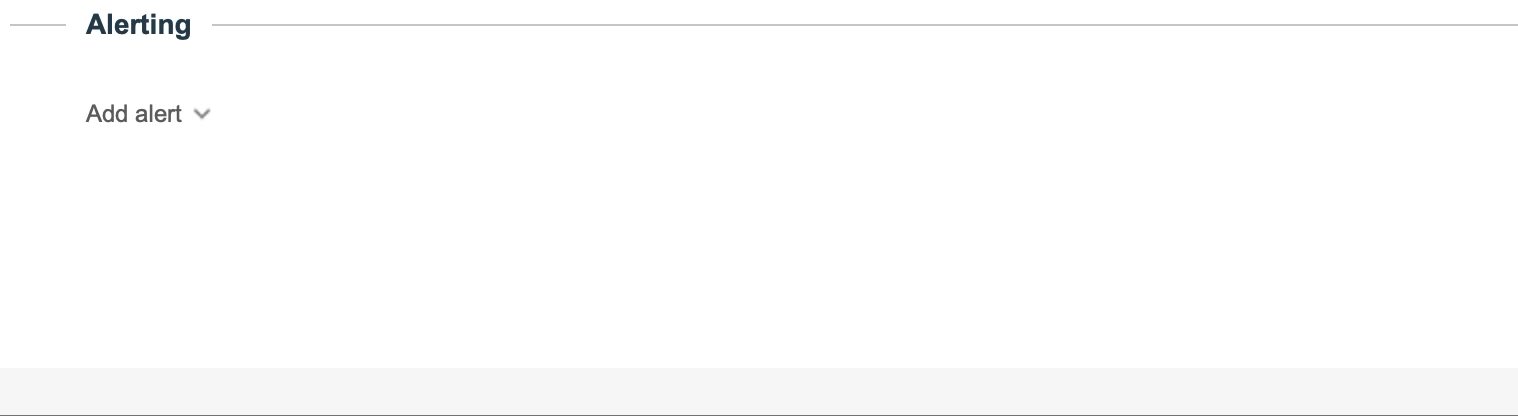
- Warnings when limit reaches for example 50%, 75%, 90% or 100% with notification by e-mail to address specified in user account;
- notification by e-mail when traffic is Suspended.